How To Do Keyword Research For YouTube The Fast Way
Doing some basic keyword research for YouTube is crucial if you want your video to show up in the search results and especially if you want to rank amongst the top videos.
The days are gone when you could just put out videos on popular keywords and see them rank shortly after…
However, doing just a quick keyword research for YouTube will significantly increase your chances of ranking your video.
Especially so if you can combine this with some backlinks from social media and if your channel is already established…
After all, doing keyword research for YouTube is pretty fun and it is still an easier task to rank on YouTube than it is to rank on Google. But for how long?
How to do keyword research for YouTube
So how do you actually do keyword research for YouTube?
Well, there are several approaches to doing this…
⦁ you can do it yourself manually,
⦁ you can use different software or apps, or
⦁ you can hire somebody to do this task for you on places like Fiverr or Upwork.
The way I am doing it is mostly manual with some help from a couple of softwares.
Without further ado, let’s get into my personal quick strategy on how to do keyword research for YouTube.

Firstly, I like to go to YouTube’s search field with the topic of my next video on my mind.
There I just start to type some things related to my theme to see what search strings YouTube is suggesting for me to search for…
See, YouTube is doing half the work for us here already (this you might have noticed is the same when you search on Google or Amazon as well).
Youtube’s own suggestions are very good to use for video titles indeed.
You should copy these suggestions into a document for later.
This is also a great place to come up with ideas for new videos as well (many creators are using this method…).
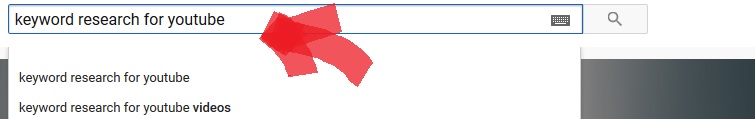
However, one thing that YouTube is not providing you with in it’s search field is how many people that is actually searching for the various keywords every month.
If you are going to create a great video with lots of work behind it that you want to rank, it can be good to know roughly how many people that are actually searching every month for the keyword or title, that you have in mind.
Even if YouTube is not giving us these numbers, there are other apps, software or browser extensions that do.
One of these is called Keywords Everywhere.
I use this one all the time, it helps you see monthly searches for keywords on YouTube, Google and other places as well.
It is enough that you start writing a search phrase, then YouTube will show you some suggestions. If there are any stable amount of monthly searches for any of those suggestions, then the Keywords Everywhere browser extension will show that number of searches after you have clicked one of the available keywords/phrases, see picture below.
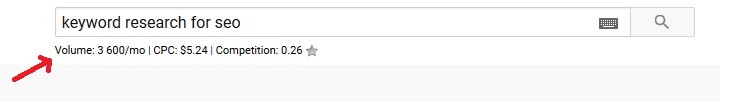
This is super helpful given that it tells you instantly if that specific keyword you have in mind is worth adding to your video title or blog title.
This software/browser extension used to be free, but I believe they might have a small fee for it these days. You can check it out by clicking here.
Best keyword research tool for YouTube
There are also specific tools developed by Youtubers for Youtubers, with the specific aim of growing your YouTube channel organically.
One of these is TubeBuddy, another one is VidIQ. I have tried both, and I couldn’t say which one of them is really the best keyword research tool for YouTube.
I think its more about which one you prefer personally, as regards design etc. You could of course use both as well if you want to.
I have been using TubeBuddy for a long time now and am very happy with it.
They have a free user option that you can try out by clicking here.
Just register, download it and install it to your browser and you will see it once you’re logged in on YouTube with the account that you link to it.
I usually use it when I am researching keywords on the YouTube front page.
I type in the keyword in the YouTube search field that I want to know more about then I click on the “show keyword score” on the right besides the search results. It will then tell you if it is worth using or not and how hard the competition is etc…
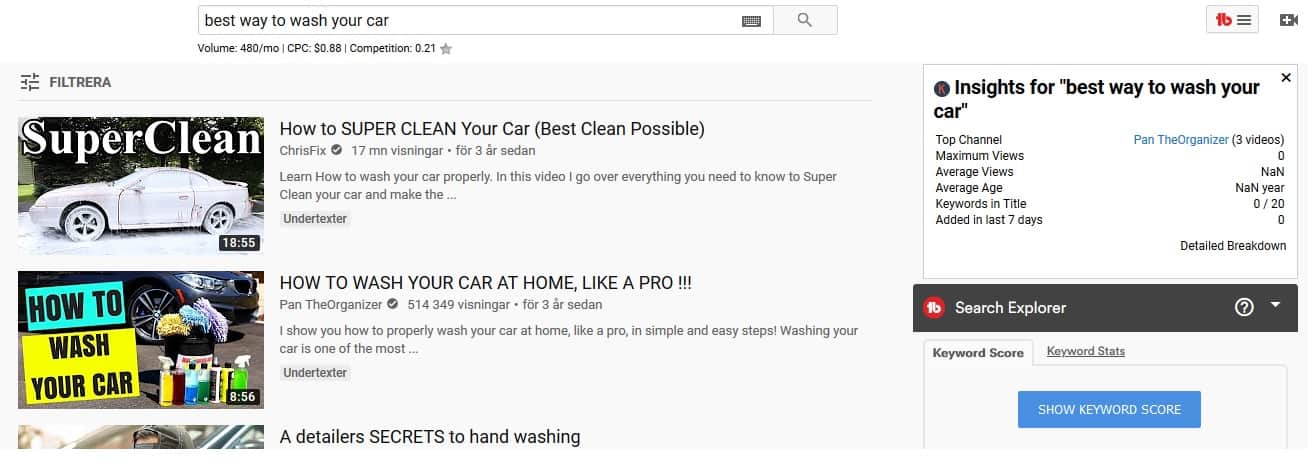
And after you’ve clicked the show keywords score…
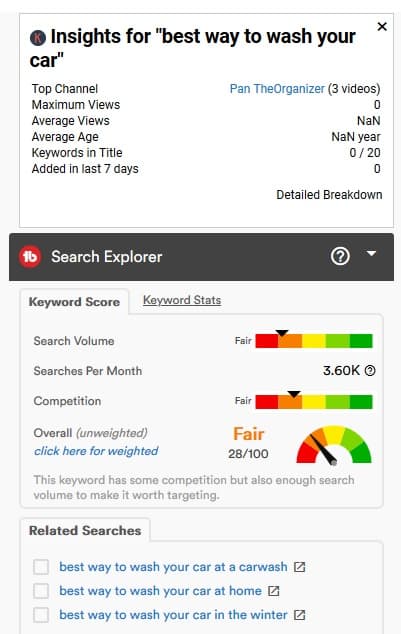
You can also click the “show keyword stats” option and it will show you how many videos in the search results that have the specific keyword, in the title, in the video description and in the tags.
This is a very useful feature since it gives you quick info about the competition and the titles of the other top ranking videos.
If no other videos have the keyword in their titles, you will have a good chance of ranking high up for that keyword.
I have several videos that are ranking # 1, 2 or 3 thanks to this method.
Another thing you can do while on this page (when you are researching your keyword and have the top results in front of you), is to look to the right on the TubeBuddy field and it will also show you a summary what the most popular keyword tags are amongst the videos that are ranking.
You can also click on one of the top ranking videos and TubeBuddy will then show you exactly what tags this or that video have used, you can save these as well and use yourself.
Tubebuddy also has as tool inside called “Keyword Explorer”, it is also useful in search for good keywords, see below:
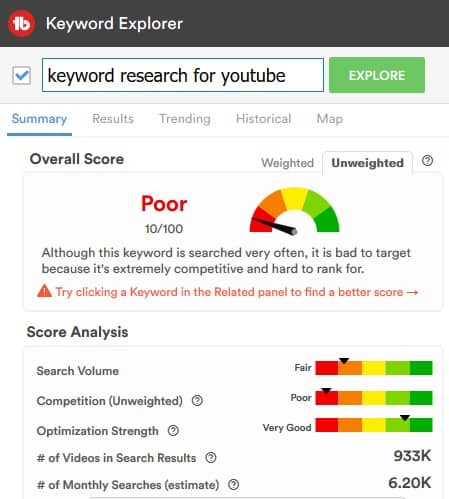
Now, when you have possibly the best keyword research tool for YouTube at your disposal, you also have to make sure that you use the keywords and tags that you have found, in your video description.
The best thing is simply to write a shorter article about the video, like a short blog post, where you weave the keywords in as natural as possible.
Another tip is, when you have uploaded your video, inside your YouTube account, TubeBuddy will actually suggest tags for you there as well, based on the title you have written there and more.
This is also very powerful feature that you should take advantage of.
Now, there is also a TON of more valuable features that comes with TubeBuddy, especially if you later decide to upgrade to premium membership…
…then you can split test your video thumbnails for optimal clickthrough rates and more. However, that would be the topic for another blog post, specifically on the TubeBuddy YouTube tool…
You can check out TubeBuddy by clicking here.
Conclusion
As a conclusion, my best YouTube SEO tips and advice to you when doing keyword research for YouTube would consequently be to combine your own research knowledge with the Keywords Everywhere tool and the TubeBuddy browser extension tool and you will be set for success.
PS. Don’t forget to have a killer custom thumbnail for your video as well. This is crucial since it doesn’t matter how good your keyword research and titles are if you have a bad video thumbnail.
At the end of the day, people are not going to click on your video if it has a bad thumbnail, so make sure you put some time into creating a good thumbnail as well. You can create custom YouTube thumbnails for free with a tool called Canva.com, it’s very easy to use. I also wrote about it in my Resources section…
You can also get cheap but amazingly good looking thumbnails by using this section of Fiverr, search for “YouTube thumbnails”.
I hope you found the tips today useful and good luck with ranking your videos on YouTube!
Disclosure: This article contains one or more affiliate links – which means I will be forwarded a small commission if you make a purchase through my links. This is at no additional cost to you and it helps keeping this website alive.


