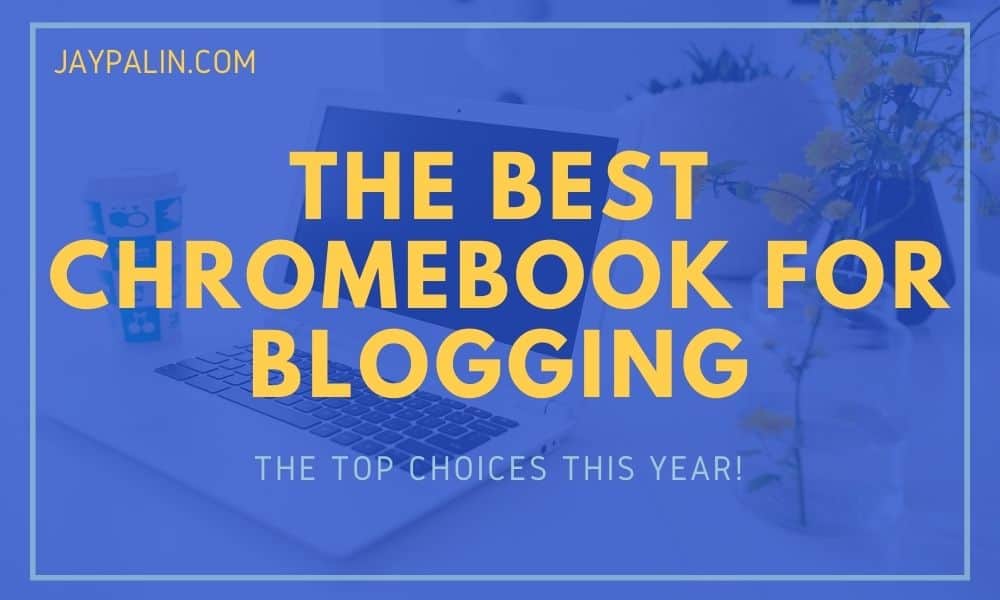
If you’re an aspiring or experienced blogger or creative writer, you might be wondering if the new and popular Chromebook laptops are up for the task. In this article, you’ll learn why this computer is all you need, and where you’ll find the best Chromebook for blogging.
Disclosure: This article contains one or more affiliate links. I will be forwarded a small compensation in case you make a purchase. This is at no additional cost to you and it helps keep this website alive.
What is a Chromebook laptop?
Chromebooks are a relatively new type of laptop that runs Chrome OS, a Google operating system with cloud storage and multiple layers of security. These small but mighty computers are excellent choices if you want to use your laptop for tasks like writing, blogging, and website management.
Additionally, they are extremely lightweight and portable, and the cloud storage means that you are never at risk of losing your latest work.
The rest of this article will detail why Chromebooks are such a good choice for bloggers, what else you can do with your Chromebook, what is the best Chromebook for blogging and website creation, and what some pros and cons may be for the various choices you have.
Are Chromebooks good for blogging?
Chromebooks are an excellent choice for bloggers. Because they are so small and portable, you can easily take your Chromebook with you wherever you go. This makes working on the go a breeze.
Since the key to successful blogging is the ability to quickly and easily post short articles and journals, portability is essential.
You will never have to worry about losing your documents with a Chromebook. With the Chrome OS, your work is always backed up, and you can easily retrieve it from another computer or Chromebook.
This is perfect for writers: we have nearly all had a heart-stopping experience of realizing that the computer has crashed and all our work is gone! With a Chromebook, that will never be an issue.
Lastly, for a blogger, sharing your work is very important. The whole point of blogging is to get your thoughts out there as smoothly as possible! With their cloud storage, Chromebooks make sharing documents and files a breeze.
You can easily send work to others, as well as transport it between your own machines. In short, a Chromebook is a must for any dedicated blogger.
Keep reading to discover the best Chromebook for blogging!
Can I build a website on a Chromebook?
You can build a website on a Chromebook. According to Google themselves, web development on a Chromebook is essentially the same as web development on any other operating system.
Chrome even has add-ons available such as Codenvy, which provides a cloud-based integrated development environment with support for several programming languages.
You can also use other website builders such as Wix, Squarespace, and WordPress to build your website. This versatility makes a Chromebook an even better choice for bloggers, as you can both create content for your blog and run and develop your blog from the same machine.
Can I use WordPress on a Chromebook?
You can absolutely use WordPress on your Chromebook. To run WordPress, all you need is a browser—and Chromebooks excel at anything browser-based.
If you desire to install a local copy of WordPress on your Chromebook, you can still do so, but it will require a little more effort than simply using WordPress in your browser. This is because to install WordPress on your Chromebook, you will need to do so using Linux, which requires enabling a Linux partition on your hard drive. Here’s a thorough guide on how to do so.
Nevertheless, you really don’t need to install a local copy of WordPress on your Chromebook as it runs perfectly well in any browser!
What is the best Chromebook for blogging?
Here we have gathered the top three choices to help you decide on the best Chromebook for blogging:
1. Best choice: Samsung Galaxy Chromebook 2 XE530QDA-KA1US 13.3″

The Samsung Galaxy Chromebook 2 is our number one choice for the best Chromebook for blogging. This Chromebook is currently the priciest of the three, but it is well worth it for the specs.
With 8 GB RAM and an Intel Core i3 processor, this Chromebook is a small but mighty investment. The speed and efficiency of this Chromebook will maximize your ability to both blog and run your website, not to mention anything else you might need to accomplish on your laptop.
This Chromebook also has a 13.3” screen, making it the perfect medium between the Lenovo Flex and the Lenovo Chromebook. It is small enough for portability, while large enough to ensure you can see everything perfectly.
2. Second best: Lenovo Flex 3 11.6″

The Lenovo Flex 3 comes in at number two when it comes to our choice for the best Chromebook for blogging. The low price point of this Chromebook is a definite pro.
This Chromebook only has 4 GB RAM as opposed to the 8 GB of the Samsung Galaxy, but its reversible touch screen allows you to transform your laptop into a handheld tablet, making for a ton of versatility.
Lastly, the 11.6” screen could be both a pro and a con. The petite size means that this laptop/tablet combo is perfectly portable, but you may find it a little small for your taste when it comes to website development.
3. Third best: Lenovo Chromebook 3 14″

Coming in at number three on our roundup of the best Chromebook for blogging is the Lenovo Chromebook 3. Just like the Lenovo Flex, this Chromebook comes with 4 GB Ram and a MediaTek 8-Core MT8183 CPU. It does not, however, have the versatility of the Lenovo Flex’s reversible touch screen.
This Lenovo Chromebook also has a 14” screen, which some may find just slightly large for a Chromebook. It is still small enough to be portable, but is beginning to err on the side of bulky.
Is 4 GB RAM enough for blogging?
If all you are doing on your Chromebook is blogging, then 4 GB of RAM should be more than enough. However, if you plan to run more programs or do lots of web development, you may wish to look at a Chromebook with 8 GB RAM.
RAM stands for Random Access Memory. This is the part of your computer which allocates memory to your programs. If you have ever had multiple programs open on your computer and suddenly everything froze up, this is due to not having enough RAM. The more RAM your computer has, the faster and smoother things will run.
4 GB RAM is about the lowest amount that seems to be sold in computers today.
What are Chromebooks good for?
In addition to being excellent computers for blogging, writing, and website creation, Chromebooks are great for many other purposes. Anything that you need a browser for, your Chromebook will be able to accomplish.
This means that you can watch movies and videos, stream music, browse websites and social media, and more.
Chromebooks are also excellent for school and work. The cloud storage capability means that you are never at risk of losing your work, which makes Chromebooks perfect for working on homework or work assignments.
They also have a very long battery life, which increases the already excellent portability factor. These machines are excellent for slipping into a backpack or briefcase and taking to school or the office.

The same reasons that Chromebooks are good for school and work mean that they make excellent family computers. With the Google Operating System, everyone in the family can use their own Google accounts to sign in to separate profiles on the same Chromebook.
Lastly, it is very difficult for Chromebooks to get hit with viruses or other malware. Chromebooks have a built-in anti-virus that is constantly updating to ensure it is doing its job. This means that they are likely to last you for a very long time, and they are good for use by kids.
However, since Chromebooks are dependent on internet usage and browsing, it can be a very good idea to use a solid VPN service to protect your privacy online and enhance your security.
What are the disadvantages of a Chromebook?
Despite all of the amazing advantages of Chromebooks, there are of course disadvantages as well. While Chromebooks are excellent for a large number of things, there are a few things that will necessitate a computer with a little more power.
For example, if you are looking for a laptop to use for gaming, a Chromebook is not for you. Firstly, the Chrome Operating System means that you cannot run any Windows or Mac programs without partitioning your hard drive.
Secondly, most video games require more RAM than the average Chromebook comes with.
This is also true if you are going to need to run large powerful programs such as Adobe Photoshop or various video editing programs. Your Chromebook simply may not be powerful enough to handle the workload.
Most Chromebooks only have 32GB of local storage available. This is fine due to the cloud storage capabilities of the computer, but it may turn into a problem when it comes to saving things besides images and text documents.
Lastly, if you are disconnected from the internet, your Chromebook will become basically useless. Due to the cloud storage, many of the files you may need to access will be stored on Google Drive, which you need the internet to access.
You also need access to Google Docs in order to edit documents. Without the internet, you are not able to do much on your Chromebook at all.
Final thoughts on the best Chromebook for blogging
Having read about the pros and cons of using this smart little computer, hopefully, you’ll now have enough info to make an educated purchase of the best Chromebook for blogging this year.
After all, starting a blog from scratch and turning it into a business doesn’t require much more than a simple Chromebook!

Jay Palin is a blogger, content creator, and online business enthusiast. He is dedicated to helping people find suitable side hustles and business ideas to launch from home.

